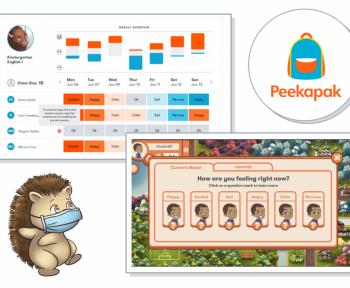We’re excited for your students to start playing myPeekaville!
To provide access to students, we need to ensure their parents provide consent. To secure this easily from parents, all you need to do is:
- Visit Peekapak.com, click on ‘Students + Parents’ and click ‘Class Code Invite’

2. Once you download the letters, print them and give them to your students to pass on to their parents. Each letter includes a URL and a unique code for the parent to enter and provide consent.

Once parents have accepted, you will see an update on the ‘Students + Parents’ tab.
If you have any questions, please let us know at hello@peekapak.com


 How to Articles
How to Articles